One of the leading search engine today is Google because it actually caters the user to fully search in less time and efficient result. That is we look on Google in order to look for a topic, shop for some products, find some useful tips, etc. In order to find something over the internet, we normally type the keywords in the Google search bar. It can either be images, articles, news, book or more. But did you know that there are several ways in Google that are said to be "built in" functions which makes searching easier for you. Some of them may look familiar to you but try all of these:
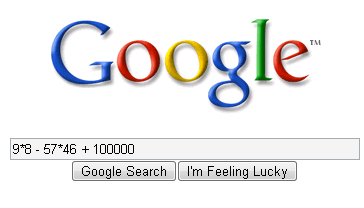
1. Calculator:
Did you know that Google search can be used as a calculator? It can basically calculate the math, primarily arithmetic with the MDAS rule (Multiplication, Division, Addition and Subtraction). All you have to do is to plug in the arithmetic in the search box and hit Google Search or simply press enter.
You can use the following functions:
+ : for addition
- : for subtraction
* : for multiplication
/ : for division
^ :is used to denote "to the power of"
sqrt : is used to denoted the "square root of a number"

2. Dictionary.
You can simply look for the some definitions or meanings in the internet directly using Google. Define words you want by writing the word "define: " following the word you wanted to have some definitions. For example, we want to find the definition of ignoble. Then simply, put the following in the search box:
define: ignoble
Google will display a list of dictionary definitions/meanings for that word/phrase.
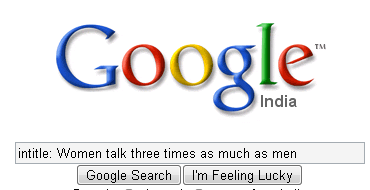
3. Searching for a specific title.
Suppose, over the internet, you actually find an article that is truly great for you but sad to say, you forgot to came across with the website, or somehow you forgot to bookmarked it, then you can easily find it with the help of Google provided that you know the article's title. This is how to do it:
Say for example you read an article "Simple Internet Tricks: Discreet and Amazing" then you can look for it by simply typing "intitle: Simple Internet Tricks: Discreet and Amazing". Then the article you are looking for will surely be placed on page 1 of the results.

4. Google Converter.
Did you ever know that you can use Google to be a unit converter? You can convert units like meters to inches, kilometers to miles, liters to cubic centimeters, and etc. You can do it by typing "10km in miles" for converting km into miles, "2liters in ml" for converting liters to ml, and etc. Try it yourself!
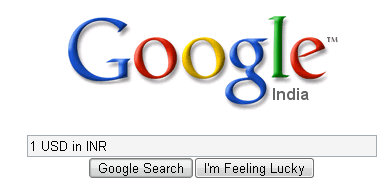
5. Comparing currencies.
Google also has a built in currency converter. It converts any currency to your desired currency equivalent. You just simply have to put the conversion you'd like in Google search box then hit Search. For example: "1 USD in YEN"

6. Weather Updates.
You can easily find an update of weather condition in any place. In order to find out, all you have to do is to type the place followed by the word "weather". For instance: "tokyo weather"
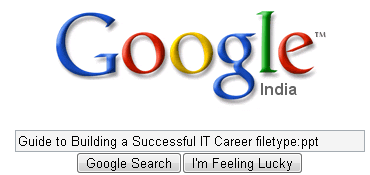
7. Searching for specific file types.
There are lots file types over the internet and searching for a specific one is not that easy. But having the following tips, you can easily look for a specific one.
For example, if you wanna search for "Tips on Healthy Living" in docx format. You can do it by using "filetype:" function. In order to find the docx version of the topic, you need to type in the search bar the following: "Tips on Healthy Living filetype:docx"

Search on a particular website:
If you want to search for something from a particular site using Google search then you can do so by using the “site:” feature. Here’s how you do it:
Let’s say you want to search for cloverfield DVD on Amazon, you can do so by typing “cloverfield DVD site:www.amazon.com”

Get the local time anywhere:
Wanna know what time is it in London now? You can ask Google by typing “what time is it London” in the search bar. You can also enter “time (location)” without the quotes.
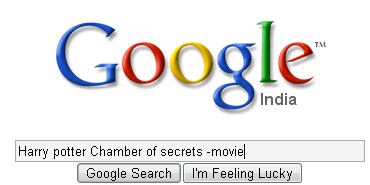
Remove unwanted search results:
Suppose you wanted to search a Harry potter book review but you ended up in getting reviews of the movie rather than the book. Well in this case you can make Google to exclude the movie results from the search. You can do so by adding “-movie” at the end of the term. For instance: “Harry potter Chamber of secrets -movie” This will give search results excluding the movie- The chamber of secrets.
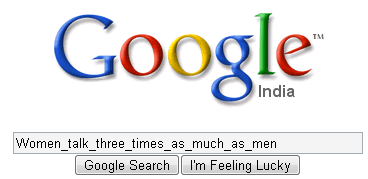
Search for URLs:
You can even search for URLs in Google search.For instance: “Women_talk_three_times_as_much_as_men”. You can also use “.” “-” instead of “_“. The search will bring up results with the URLs containing the above words entered.

Track flight status:
You can also track a particular flight status. All you need to do is just enter the airline and flight number into the search box and hit enter. You’ll get the arrival and departure time of the flight right inside Google’s search results.
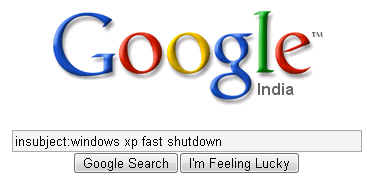
Search Google groups by the subject line:
You need to be in the google groups search page before attempting this query; otherwise it might not work correctly. Using the “insubject:” function you can search google groups by the subject line. For instance “insubject:windows xp fast shutdown”
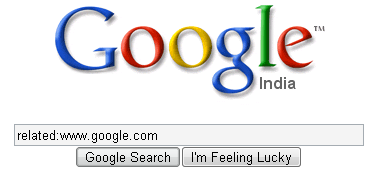
Find related sites:
Suppose you find an interesting website and you would like to find some other alternative to this site then you can do so by using “related:” function. For instance if you want to search an alternative for google.com you can do so by entering “related:www.google.com”

Find links to a specific URL:
You can find the webpages which have a link to a specific URL using the “link:” function. This is really great as it will help you if you own a website, you can easily find out the pages linking to a page in your site. To use it, you need to enter the whole URL after “link:”
For instance “link:http://www.cnn.com”
Well that’s it for now, hope you liked them. If you know more feel free to mention them here.
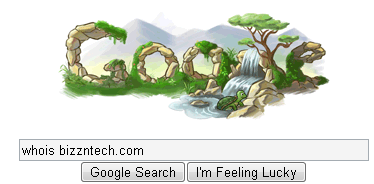
Whois Lookup service:
You can also search for information on a particular domain name. Just type in “whois domain.com” and hit enter. You’ll get to see the creation and expiry dates of the domain.

Suggests words, phrases and their results:
This is really helpful if you aren’t able to spell a particular word or you would like to know the results a particular word would contain when searched.
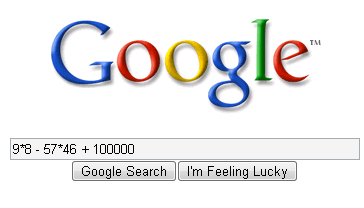
1. Calculator:
Did you know that Google search can be used as a calculator? It can basically calculate the math, primarily arithmetic with the MDAS rule (Multiplication, Division, Addition and Subtraction). All you have to do is to plug in the arithmetic in the search box and hit Google Search or simply press enter.
You can use the following functions:
+ : for addition
- : for subtraction
* : for multiplication
/ : for division
^ :is used to denote "to the power of"
sqrt : is used to denoted the "square root of a number"

2. Dictionary.
You can simply look for the some definitions or meanings in the internet directly using Google. Define words you want by writing the word "define: " following the word you wanted to have some definitions. For example, we want to find the definition of ignoble. Then simply, put the following in the search box:
define: ignoble
Google will display a list of dictionary definitions/meanings for that word/phrase.
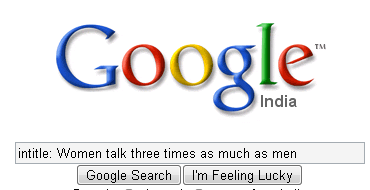
3. Searching for a specific title.
Suppose, over the internet, you actually find an article that is truly great for you but sad to say, you forgot to came across with the website, or somehow you forgot to bookmarked it, then you can easily find it with the help of Google provided that you know the article's title. This is how to do it:
Say for example you read an article "Simple Internet Tricks: Discreet and Amazing" then you can look for it by simply typing "intitle: Simple Internet Tricks: Discreet and Amazing". Then the article you are looking for will surely be placed on page 1 of the results.

4. Google Converter.
Did you ever know that you can use Google to be a unit converter? You can convert units like meters to inches, kilometers to miles, liters to cubic centimeters, and etc. You can do it by typing "10km in miles" for converting km into miles, "2liters in ml" for converting liters to ml, and etc. Try it yourself!
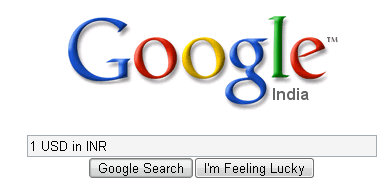
5. Comparing currencies.
Google also has a built in currency converter. It converts any currency to your desired currency equivalent. You just simply have to put the conversion you'd like in Google search box then hit Search. For example: "1 USD in YEN"

6. Weather Updates.
You can easily find an update of weather condition in any place. In order to find out, all you have to do is to type the place followed by the word "weather". For instance: "tokyo weather"
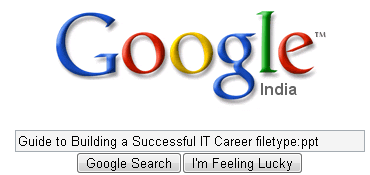
7. Searching for specific file types.
There are lots file types over the internet and searching for a specific one is not that easy. But having the following tips, you can easily look for a specific one.
For example, if you wanna search for "Tips on Healthy Living" in docx format. You can do it by using "filetype:" function. In order to find the docx version of the topic, you need to type in the search bar the following: "Tips on Healthy Living filetype:docx"

Search on a particular website:
If you want to search for something from a particular site using Google search then you can do so by using the “site:” feature. Here’s how you do it:
Let’s say you want to search for cloverfield DVD on Amazon, you can do so by typing “cloverfield DVD site:www.amazon.com”

Get the local time anywhere:
Wanna know what time is it in London now? You can ask Google by typing “what time is it London” in the search bar. You can also enter “time (location)” without the quotes.
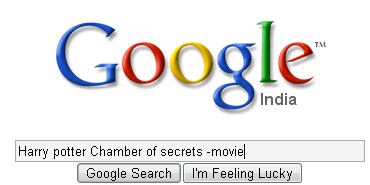
Remove unwanted search results:
Suppose you wanted to search a Harry potter book review but you ended up in getting reviews of the movie rather than the book. Well in this case you can make Google to exclude the movie results from the search. You can do so by adding “-movie” at the end of the term. For instance: “Harry potter Chamber of secrets -movie” This will give search results excluding the movie- The chamber of secrets.
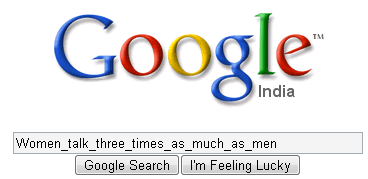
Search for URLs:
You can even search for URLs in Google search.For instance: “Women_talk_three_times_as_much_as_men”. You can also use “.” “-” instead of “_“. The search will bring up results with the URLs containing the above words entered.

Track flight status:
You can also track a particular flight status. All you need to do is just enter the airline and flight number into the search box and hit enter. You’ll get the arrival and departure time of the flight right inside Google’s search results.
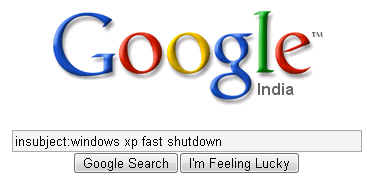
Search Google groups by the subject line:
You need to be in the google groups search page before attempting this query; otherwise it might not work correctly. Using the “insubject:” function you can search google groups by the subject line. For instance “insubject:windows xp fast shutdown”
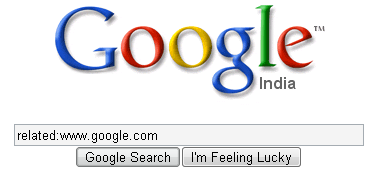
Find related sites:
Suppose you find an interesting website and you would like to find some other alternative to this site then you can do so by using “related:” function. For instance if you want to search an alternative for google.com you can do so by entering “related:www.google.com”

Find links to a specific URL:
You can find the webpages which have a link to a specific URL using the “link:” function. This is really great as it will help you if you own a website, you can easily find out the pages linking to a page in your site. To use it, you need to enter the whole URL after “link:”
For instance “link:http://www.cnn.com”
Well that’s it for now, hope you liked them. If you know more feel free to mention them here.
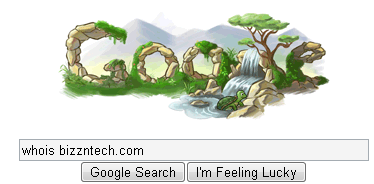
Whois Lookup service:
You can also search for information on a particular domain name. Just type in “whois domain.com” and hit enter. You’ll get to see the creation and expiry dates of the domain.

Suggests words, phrases and their results:
This is really helpful if you aren’t able to spell a particular word or you would like to know the results a particular word would contain when searched.
learn math in easy way by just visiting the site for more ..info.. inverse trig identities
ReplyDeleteThere is noticeably a bundle to know about this. I assume you made specific nice points in functions also. Residental Removals South London
ReplyDeleteThanks for the tips on credit repair on your web-site. What I would offer as advice to people would be to give up a mentality that they’ll buy today and shell out later. As a society most of us tend to do this for many factors. This includes vacation trips, furniture, and also items we want. However, you must separate a person’s wants from the needs. When you are working to improve your credit rating score actually you need some trade-offs. For example you possibly can shop online to economize or you can look at second hand retailers instead of expensive department stores to get clothing. Helping 2 Move Services in London
ReplyDelete